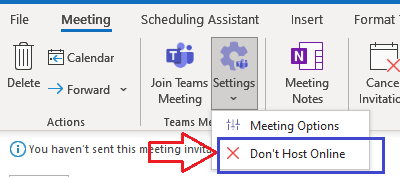At Nero Blanco, we specialise in conducting Microsoft 365 tenant-to-tenant migrations. With experience migrating close to a million seats, our projects have ranged from small 50 user projects to larger ones with up to 70,000 users. Our clients range from small and medium business through to enterprise level organisations of over 300,000 employees – covering […]
Remove Teams Info from Calendar Invite – Don’t Host Online
Remove Teams Info from Calendar Invite – Don’t Host Online.
Teams Coexistence Pitfalls
Chances are if you have been using Teams for long enough you have seen this in a chat. “The user is unavailable or offline. We’ve sent an email instead”
Guest Account conflicts with Exchange Online
Guest Accounts not receiving email notifications In truth, this blog could have been called anything. Probably the Guest Account dilemma, but I have used that kind of title a few times now, none the less – it is a dilemma. This is a blog I have been wanting to write for ages, because it has […]
Whiteboard in Office 365 and Teams
We were asked to investigate an issue for a client today where the Whiteboard app wasn’t available to Teams users in a Teams meeting. Here are the key requirements for enabling Whiteboard: Enable Whiteboard for tenant License the users Enable the Teams Policy Apply the Teams Policy to users Enabled Whitebard for the tenant. Head […]
Troubleshooting Microsoft Teams Logon
This is a bit of a sledgehammer to crack a nut scenario to get you back up and running on teams. Where we have had to use this is for Tenant to Tenant migrations where the user and their workstation simply wont connect to the new tenant, and it is persistent to the legacy tenant. […]
Leaving a Team outside your Organization
Ever had that situation where you collaborate with an external organization and that project/collaboration comes to its natural (or unnartural0 conclusion, but then you are left with their organization cluttering up your Teams organizations drop down? Not the end of the world of course, but annoying none the less, and if you like a clean […]
Uninstall Microsoft Teams cleanly
Teams Cache Cleaner Try this one last time… Start PowerShell as Admin and run: Set-ExecutionPolicy -ExecutionPolicy RemoteSigned -Scope Processtaskkill /IM teams.exe /F /TGet-ChildItem -Path ([System.Environment]::ExpandEnvironmentVariables(“%AppData%\Microsoft\Teams”)) -Directory | ? { $_ -in (‘blob_storage’,’Cache’,’Application Cache’,’Code Cache’,’databases’,’GPUCache’,’IndexedDB’,”) } | % {Remove-Item $_.FullName -Recurse -Force}Get-ChildItem -Path ([System.Environment]::ExpandEnvironmentVariables(“%AppData%\Microsoft\Teams\meeting-addin”)) -Directory | ? { $_ -in (‘Cache’,”) } | % {Remove-Item $_.FullName […]
Where do emails sent to the default Microsoft Teams email address go?
When you first create a Microsoft Team it allocates an email address for the Team, but… if you send an email to this address, where does it go? Initially I thought I had read it was delivered into the General Channel, but that is wrong, and any emails I sent never arrived.
Office 365 Tenant to Tenant Migrations
Given the growth of Microsoft Office 365, tenant-to-tenant migrations were inevitable and have become more and more frequent.
Tenant-to-tenant migrations have essentially become the new Exchange and AD migrations we all know and love from the last 15 years.
If an Office 365 tenant-to-tenant migration is on your horizon then you are going to have to rely on good planning, 3rd party tools, manual tools and IT Consulting Services from trusted professionals, and that’s where Nero Blanco comes in.
Uploading Microsoft Office Templates to SharePoint
Introduction We have a current client that deal directly with blind and partially sighted people. They have a customised Word Template where the default normal font must be Arial size 14 with Headings etc additionally edited for their needs as well. (We also know many other client that use lovely nice corporate (paid-for) branding and […]