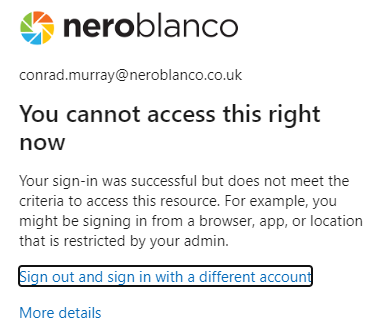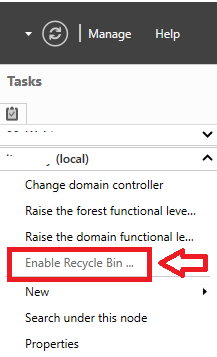Leaving a Team outside your Organization
Ever had that situation where you collaborate with an external organization and that project/collaboration comes to its natural (or unnartural0 conclusion, but then you are left with their organization cluttering up your Teams organizations drop down? Not the end of the world of course, but annoying none the less, and if you like a clean config and set-up you want to get rid of them.
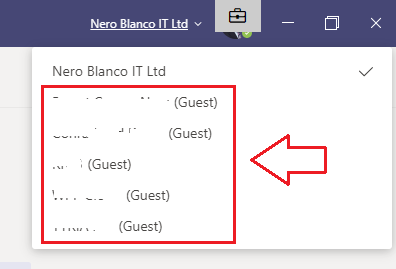
Initially I tried just leaving the team, but that didn’t help as I was then left with the Organization, but no Team associated with it.
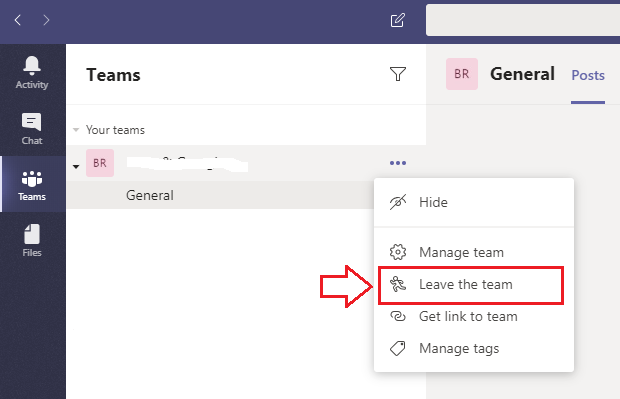
For a couple where we are the CSP I was able to just go and delete my Guest accounts and then voila, some time later their organization disappeared for me. For a couple of others I contacted them and asked them to do it, but for the others I was suck.
Another way: Leave Organization
Now, I can’t exactly quite remember the breadcrumb trail that led me to this, if I was looking at my account for a different reason, but anyway this is where you need to go: https://account.activedirectory.windowsazure.com/

Click on your picture and Organizations will pop out, then click the cog wheel and you are taken to: https://account.activedirectory.windowsazure.com/r#/profile/organizations#organizations-section
TIP: You can go straight there, but you may have to sign in, then click the link again.
From here you can see all the Organizations where you are also a Guest:

Click the Sign in to leave organization link, then you need to come back here AGAIN to Leave organization.
(Basically you are going to click this link three times: https://account.activedirectory.windowsazure.com/r#/profile/organizations#organizations-section )
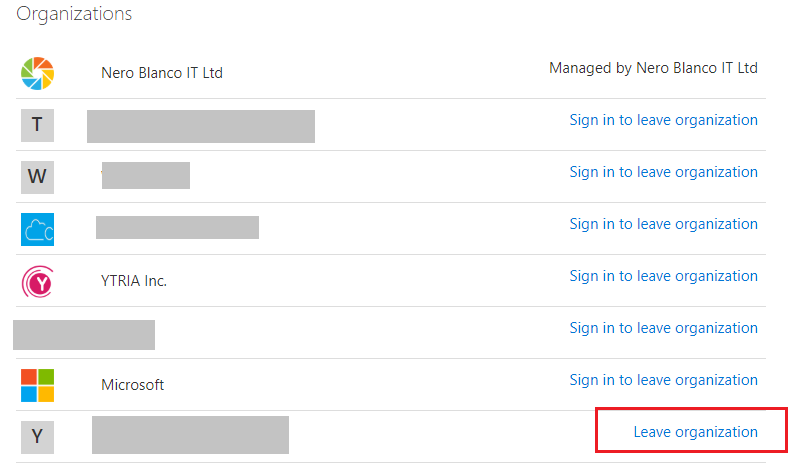
Click the Leave organization link, and you will get a confirmation box
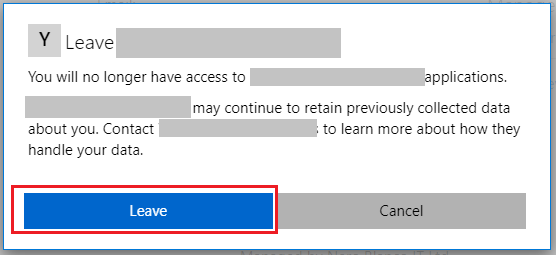
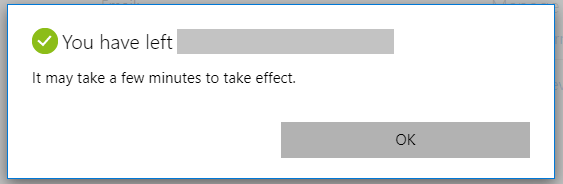
Click OK and you’re done.
Must admit, this had been annoying me for some time.
Closing note:
There is one organization I can’t seem to leave for whatever reasons just yet. Not sure if my Guest account over there is in a bad state – probably just disabled for sign-in. I’m going to email them and ask them to delete the account manually.