Working with Saved Messages in Microsoft Teams
Microsoft Teams is revolutionising how we communicate with a company. It speeds up working together, allows fast collaboration and retains business knowledge within a place that isn’t lost when someone leaves the organisation.
One problem though is information overload and managing which conversations you still need to get back to…! Luckily you can mark a conversation or thread by saving it.
To save a message click on the elipses and choose Save this message
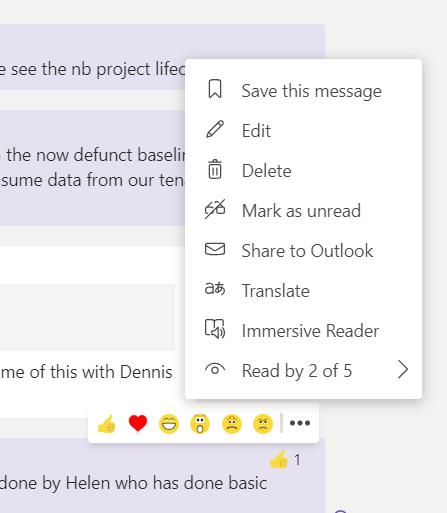
Now to view all your saved messages, click on your picture or initials in the title bar and choose Saved
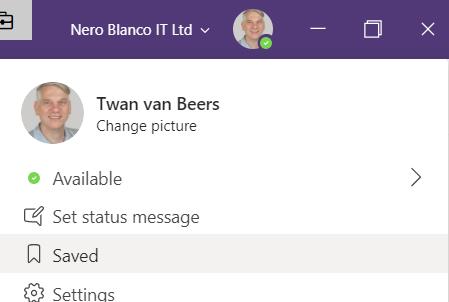
You now have a view showing all your saved messages so you don’t have to remember which team or chat that message was in!

