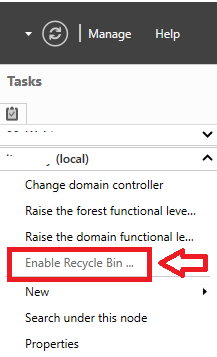Enhance Notes and Outlook Coexistence – Policy Suggestions
Introduction
Recommendations for new customers moving to Microsoft Outlook from IBM Lotus Notes.
Despite the presence of 3rd Party Coexistence solutions such as Binary Tree Coexistence Manager for Notes the rescheduling of repeating meetings is still not able to be resolved in certain scenarios. Specifically: “this and all future instances”, and to a lesser importance “this and all previous instances”, simple do not work and cannot be made to work ever due to the variations of Domino and Exchange. Yes, the Chairperson/Sender receives a graceful delivery failure message, but if the Chairperson/Sender does not act upon this, or worse still does not read or even understand the message, then you will have a worrying disconnect of participants’ attendance.
This Coexistence experience however can be further mitigated by deploying some simple policy documents, where your environment is suitable, in conjunction with Binary Tree CMT for Coexistence.
Lotus Notes Client tuning
Configuring options in Notes/Domino 8.5 to improve interoperability with Non-Notes Calendar users
It is highly desirable to implement these IBM features:
- Set DisallowRelatedIcalendarMime=2
- Set $CSCompatibilityMode=3
New Meetings
Users should be encouraged to use this option:
If you require Outlook/Exchange interoperability but do not want to require end users to have to select the “Some invitees use other mail clients” option, do one of the following:
- Set $CSCompatibilityMode=3 on all clients. This causes everything to work seamlessly but restricts repeating meeting options as described above. This setting displays the “Some invitees use other mail clients” option, but it will be automatically selected and dimmed.
- How to add a notes.ini entry to all Notes users: http://www-01.ibm.com/support/docview.wss?uid=swg21391284
- Set DisallowRelatedIcalendarMime=2 on all Notes Clients and Domino Servers. This causes all non-repeating meetings to work, but complex actions on repeating meetings might not work
Read more here: http://www.ibm.com/developerworks/lotus/library/notes85-icalendar/
Reschedules
Implementing this feature would make a world of difference to remove the following bottom two options in this re-schedule dialogue.
BEFORE:
AFTER:
Customise the Mail Template
Now, we also have some really clever (and demanding 🙂 ) customers that have asked for some advance logic as they are in very long term Coexistence, 2+ years, and asked us to help design a solution where the Notes Mail Template used intelligent look-ups to establish whether the Participant List contained Migrated users in Office 365 / Exchange. This required some additional custom subforms and coding that we will not go into here.
Corporate Communications within Lotus Notes Teams
- Consider stop using Complex/Tabbed Tables
- Change Mailto Links to use SMTP addressing rather than Notes style address
- Reduce the use of HotRegions and Buttons
Microsoft Outlook Tuning
Disable Repeating Meetings with “no end date”. Have you noticed this is the default in Outlook?
IBM Domino Server does not know what to do with an Outlook Meeting with no end date, so Binary Tree Coexistence rightly blocks this, and sends a notification back to the Chairperson in Outlook. The recipient correctly never receives that particular invite. However, this does require the Chairperson to then cancel that meeting, and re-create it correctly. This is a bit annoying on a regular basis, and may not happen if they ignore that notification, or a delegate set-it up, or for some other reason the notification does not get received. Solution, do not allow repeating meetings with no end dates in the first place/
How to control Outlook recurrence patterns using group policy: http://support.microsoft.com/kb/2548319
Best practices when using the Outlook Calendar
The Outlook Calendar fully integrates with email, contacts, and other features. This integration makes the Calendar component one of the most popular features of Outlook. In this article, we will guide you through the use of the Calendars various functions. In addition, we’ll introduce you to calendar improvements that are specifically targeted to make your experience more consistent.
Binary Tree ZApp Support
Depending on how Binary Tree ZApp is configured, you may either receive an encapsulated NSF file, or a NOTES:/// hyperlink directed users back to a Common Store Database containing their email item that could not be opened in Outlook. If you opt for the latter, then Disable Warning Message in Outlook When launching Notes Links (aka DisableHyperlinkWarning) is the way for you.
Stand-alone Users
- Open the registry editor;
- Browse to the following location in the registry:
- Outlook 2013: HKEY_CURRENT_USER\Software\Microsoft\Office\15.0\Common\Security
- Outlook 2010: HKEY_CURRENT_USER\Software\Microsoft\Office\14.0\Common\Security
- Outlook 2007: HKEY_CURRENT_USER\Software\Microsoft\Office\12.0\Common\Security
(If the Security key/folder already exists under the Common key, then select it. If it doesn’t exist already then create it via; Edit-> New-> Key)
Here create a new DWORD Value via; Edit-> New-> DWORD Value
- Value name: DisableHyperlinkWarning
- Value Type: REG_DWORD
- Value: 1 (When this key is set to 0 or is missing, the security warning will show again.)
Domain Users
If your user and Workstation is in a corporate Domain using Group Policy to Control MS Office you will need:
HKEY_USERS\”User Account SID”
- Outlook 2013: \Software\Policies\Microsoft\Office\15.0\Common\Security\
- Outlook 2010: \Software\Policies\Microsoft\Office\14.0\Common\Security\
- Outlook 2007: \Software\Policies\Microsoft\Office\12.0\Common\Security\
You’ll probably need to create the REG_DWORD called “DisableHyperLinkWarning”. It will should a value of 1
NOTE:
This fix will also apply across all of Office Word, Excel, Power Point, Outlook and Access. If the content is disabled, like macros or blocked file extensions, they will still be blocked.