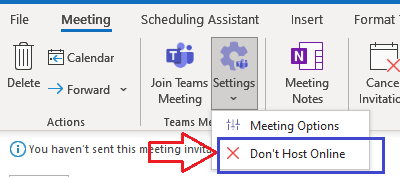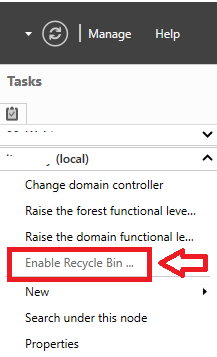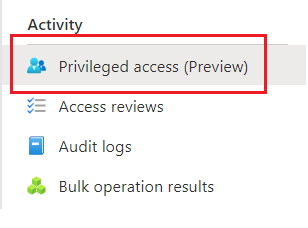Following on from this post:Office 365 Migrations - What happens to Outlook Meetings with embedded Teams URLs? - Nero BlancoWe developed a tool to strip out Teams info from Calendar invites, so that new Teams info co...
Most popular posts:
Uninstall Microsoft Teams cleanly
Teams Cache CleanerTry this one last time...Start PowerShell as Admin and run:Set-ExecutionPolicy -ExecutionPolicy RemoteSigned -Scope Processtaskkill /IM teams.exe /F /TGet-ChildItem -Path ([System.Environment]:...
Where do emails sent to the default Microsoft Teams email address go?
Where does the default Teams email go?When you first create a Microsoft Team it allocates an email address for the Team. That email address is built by the Display Name (with spaces and special characters remove...
Google to Microsoft 365 Migrations – Part 2
Addressing common issues with Google to Microsoft 365 migrations The migration discovery phase Like all migration projects, Google to Microsoft 365 migrations begin with a comprehensive discovery process – and we employ various methods to examine the Google Workspace when compiling our discovery analysis report. This report includes a comprehensive list of all domains associated […]
Google to Microsoft 365 Migrations – Part 1
Addressing common issues with Google to Microsoft 365 migrations With experience migrating close to a million seats, Nero Blanco specialise in Microsoft tenant-to-tenant migrations – so much so that our team have been described as “world leaders in Microsoft migrations”. We pride ourselves on our expertise in this area. Our projects have ranged from small […]
Microsoft Teams for Education Migrations
At Nero Blanco, we specialise in conducting Microsoft 365 tenant-to-tenant migrations. With experience migrating close to a million seats, our projects have ranged from small 50 user projects to larger ones with up to 70,000 users. Our clients range from small and medium business through to enterprise level organisations of over 300,000 employees – covering […]
Working with the on-premises AD Recycle Bin
Generally in day to day identity management you would not often need to resort to the Active Directory Recycle Bin, but when you do, typically it is a high priority request and you find yourself having to reacquaint yourself with the commands you need. Accidental deletion scenarios Where we have seen the need to restore […]
Outlook Rules not running automatically
Recently we received a support request from a client regarding Outlook Rules for a shared mailbox not running automatically – but they would run manually by the end users. The had been running successfully up until now without issue. Being an Exchange Admin and Outlook specialist, I figured I would get this resolved in no time. Well it turned out to be a bit trickier than we had anticipated.
Identify shadow mailboxs (InvalidLicenseException)
When we perform migrations, the customer is responsible for choosing the objects which should migrate (for this blog example; users, resources, shared mail). Often this also includes choosing the AD or AAD identities they want to sync from one place to another too, so that target identities can be provisioned and mailbox’s created. We ask […]
Privileged Access groups (Preview)
From Microsoft: What’s the difference between Privileged Access groups and role-assignable groups – Azure AD – Microsoft Entra | Microsoft Docs We saw this new feature, liked the look of it, read about it and then set about implementing it. In my opinion I don’t think Microsoft had a well documented process for implementing it […]
Get List of Videos from Microsoft Stream
Getting a list of videos from Stream, so that you can look to migrate them or just to see what is there is hard. There is not much information on the Web about how to go about doing this, especially on large tenants. My colleague Conrad has been working with the script from Powershell Script […]
Azure AD Connect v2.0 – Why should I care?
Azure AD Connect (AADC) was released many years ago and has seen many versions over those years. Microsoft fairly recently introduced a policy where older versions would be sunset after a period of time. Now with the deprecation of components that the current AADC versions use, it has released the v2.x branch of Azure AD […]
Microsoft Teams Meetings that Require Registration
Sounds like an awesome new feature right? Well it is, kind of. Just isn’t well documented or obvious in the GUI how to use it and set one up! Firstly, you can’t do this from Outlook, you have to use Microsoft Teams. Step 1 – Create Event Go to your Calendar, go to top right […]
Fixing Azure AD Join for Windows 10 Provisioning Package Error 0xCAA2000C
We are working with Declaration Software on their Windows 10 Workstation Migration Agent. The Workstation Migration Agent is capable of migrating Computer Accounts from On-Premises AD to Azure AD, AD to AD, and Azure AD to Azure AD. This includes migrating a Workstation where it has been Azure AD Hybrid Joined and instead making it […]
Remove Teams Info from Calendar Invite – Don’t Host Online
Remove Teams Info from Calendar Invite – Don’t Host Online.