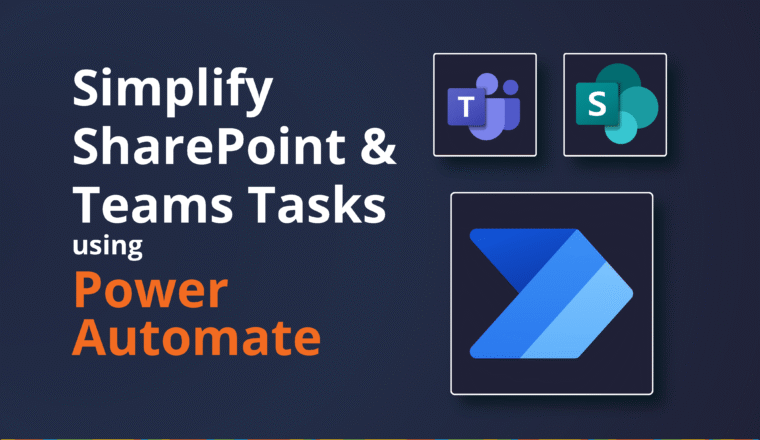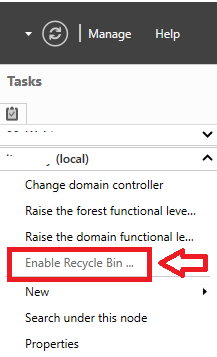Inherited Full Access to Mailbox via pass-thru Delegation
My colleague Twan had an interesting case recently. A user logged into their Outlook and a saw an additional mailbox for a colleague that they had never been granted access to, and should not have had access to. On top of that, they had Full Access + SendAs.
They had never been assigned any delegation. Not FullAccess, SendAs, Send on behalf of, end user delegation or even had a single Folder shared with them.
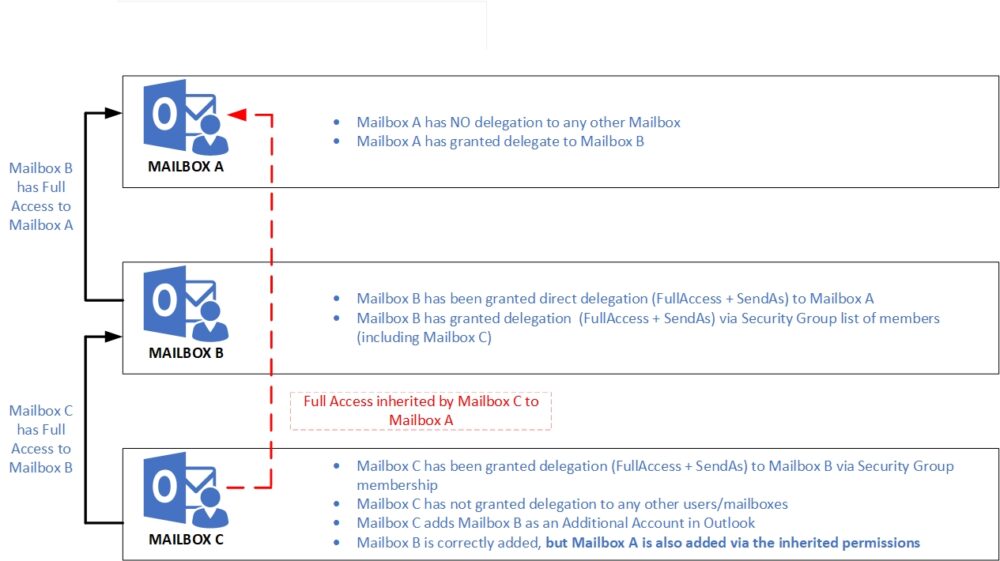
How could this be?
Well after some investigative work, it turns out they were receiving the access via a flow down affect from Mailbox Permissions they had been granted to different Mailbox. That Mailbox in turn, had been granted Full Access to the other user’ mailbox.
The specific case was:
- Mailbox A – not a delegate for any mailbox
- Mailbox B – Delegate for Mailbox A (FullAccess + SendAs) as a user – AutoMapping:$True
- Mailbox C – Delegate for Mailbox B via Security Group or explicitly – AutoMapping:$False
- Adds account in Outlook for Mailbox B and gets Mailbox A as an unexpected bonus!
Use cases
Whilst this is potentially a narrow use case, it is not likely to be rare either. Why?
Well, Users B & C could easily be in a Boss/Admin type relationship. User C could and be part of a dedicated team Executive Administrators that manage mailboxes for Senior Managers and Directors. We know this to be a valid scenario from previous clients.
Now consider that User Mailbox A goes on vacation or long term leave and asks Mailbox B to “keep an eye on my emails while I am away” and gets an Exchange Administrator to grant FullAccess to Mailbox A in the interim. Everyone that has access to Mailbox B now has access to Mailbox A as well via inherited permissions – including SendAs
Or, Mailbox B is in fact a Project Shared Functional mailbox. Multiple users and Service Accounts etc log into it to send/receive/check emails. That Functional Mailbox could conceivably also be granted access to the overall Project Manager’s mailbox: “Mailbox A”. Now everyone that is in the Access Delegation Group for the intended purpose of accessing the Project Functional Mailbox B, suddenly gets Mailbox A as well.
As Twan had very quickly rectified the situation I was not able to see it for myself, so I set about re-producing this in my Lab and sure enough:
“Mailbox A” Profile
Mailbox A is not a delegate for any Mailbox, so as expected, they only see their Mailbox

“Mailbox B” Profile
Mailbox B loads outlook profile and as expected receives Mailbox A per AutoMapping delegation
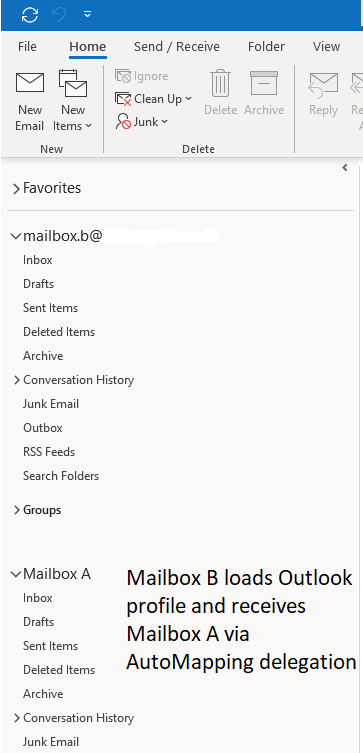
“Mailbox C” Profile
Mailbox C loads Outlook and initially has no other Mailboxes listed.

Then, using Add Additional Account method, adds Mailbox B
Before adding Account
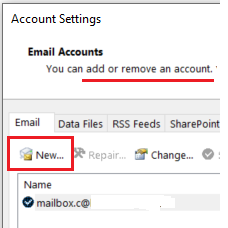
After adding Account

Mailbox definitely NOT added manually
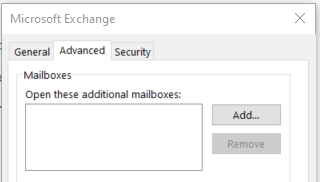
After adding the account for Mailbox B, closing Outlook and restarting they also get Mailbox A

Hmmm, better check Full Access
At PowerShell if we check Mailbox A Mailbox Permissions, sure enough we do NOT see Mailbox C listed with FullAccess
Get-MailboxPermission "Mailbox A" | FT Identity, User, AccessRights -AutoSize
Identity User AccessRights
-------- ---- ------------
mailbox.a NT AUTHORITY\SELF {FullAccess, ReadPermission}mailbox.a mailbox.b@contoso.com {FullAccess}
and check SendAs
Get-RecipientPermission "Mailbox A" | FT Identity, Trustee, AccessRights -AutoSize
Identity Trustee AccessRights
-------- ------- ------------
mailbox.a NT AUTHORITY\SELF {SendAs}mailbox.a mailbox.b@contoso.com {SendAs}By Design?
So, is this intended behaviour, a feature, or a bug? We’re not sure, but thought it was useful to share.
Recommendations
Never use AutoMapping. Automapping is bad.
-automapping:$False is your friend here
We have blogged before about the correct way to add another Mailbox. Always use the Additional Account method – do NOT allow Outlook to add them via AutoMapping you never know who might get what!
Versions and Methods used
- Exchange Mailboxes hosted on Microsoft 365 Exchange Online
- Outlook Client: Office 365 CTR Version 2012

Grant delegation B to A
FullAccess
Add-MailboxPermission -Identity “mailbox.a” -User “mailbox.b” -AccessRights FullAccess -AutoMapping:$True
SendAs
Add-RecipientPermission -Identity “mailbox.a” -Trustee “mailbox.b@contoso.com” -AccessRights SendAs
Grant delegation C to B (via Group)
FullAccess
Add-MailboxPermission -Identity “mailbox.b” -User “MSG-MailboxB-FASA” -AccessRights FullAccess -AutoMapping:$False
SendAs
Add-RecipientPermission -Identity “mailbox.b” -Trustee “MSG-MailboxB-FASA@contosos.com” -AccessRights SendAs