Exchange Online, On Premise for Small, Midsized Businesses – The Costs
Exchange Online is of course part of Office 365 and people are migrating to it in droves. The attractions from a feature perspective are obvious, for a mere £8 a month small businesses (under 300 users) can get all of the following
- Exchange Online
- SharePoint Online
- OneDrive
- Skype for Business
- Exchange Online Protection
- Office 2016 (Word, Excel, Outlook, Access)
- Delve
- Sway
- Guaranteed 99.9% SLA
- End to backups
- End to server upgrades
- All accessible from anywhere
However I’ve often wondered about what if all you need is Exchange, how do the costs compare then? I think for larger businesses using only Exchange the cost argument is massively in favour of on premise, but of course you don’t get any of the additional features, and there won’t be many larger businesses that do not need/want OneDrive, SharePoint and Skype for Business. So the discussion there is typically more around modern working, additional applications, predictable spend, etc.
Anyway let’s concentrate on smaller businesses, and let’s start with 50, 100, 500 and 1000 users as four scenarios. For each of these we’ll try to compare apples with apples, however that’s not straight forward either since the cloud offering has some additional appeal/features/capacity.
Let’s assume these businesses
- want some level of resilience or backup (the cost of these are not that dissimilar)
- are ok to live with Exchange’s built in Anti-Spam/Malware detection (I know, unthinkable for larger organisations or most Exchange admins)
- are all in one location/building (so only one WAN connection)
- allow users to work remote as well
- have a hardware refresh policy of 5 years and won’t do any major software upgrades (OS or Exchange) before that time
- already have Office 2016 licences (or a version that they are happy to run for the next 5 years)
- 10GB mailbox size is sufficient, who needs 50GB :o)
- are heavy email users with 100 messages sent/received per user per day, averaging 75KB in size
- are happy for any OST download to complete within a day
- use server hardware based on HP DL380 rack mount servers with cabinet space already available for the additional hardware
- already have adequately spec’d domain controllers
- will install AAD Connect on one of the domain controllers
- will retain an administrator to support email whether it is on premise kit or Office 365
Right so let’s look at what we need in each of the two cases
Cloud Service
1. Exchange Online Plan 1 licenses
Exchange Online Plan 1 retails for £2.50 per user per month. It scales linearly and has no user caps in terms of business size
2. WAN Connectivity
Using the Exchange Client Network Bandwidth Calculator we see that the using the above assumptions we get the following bandwidth requirements
50 users 0.82Mbps
100 users 1.07Mbps
500 users 3.08Mbps
1000 users 5.59Mbps
When you consider that moving Exchange from on premise to cloud you will move the SMTP workload, and since you just have on premise Exchange servers with no message hygiene there is a significant amount of spam as well. So the assumption is that while there will be an uplift of some sort, it actually won’t be as significant as you might think. Furthermore, once you have good access to email and Internet from home then there is a greater tendency to want to work from home anyway, which would of course take more Internet bandwidth off the Office WAN.
Given the fact that most people have access to an Internet connection from home and that smaller business are not going to want HA on their WAN connection, we’re assuming that a single WAN link is sufficient. In the case of an emergency people can always work from home when your systems are in the cloud
3. Firewall
The firewall needs to be able to sustain a couple of thousand connections for the largest use case. Most decent firewalls will manage this without blinking, and give we’re only looking at 1000 users maximum we won’t have to be concerned about TCP port exhaustion, which would require additional external IP addresses
4. Migration
It is all very well getting a new tenant stood up, but then the data needs to be migrated! Business over 150 users can use the FastTrack Center for free (although beware that FTC have stringent requirements around pre-reqs and velocity) also Nero Blanco will happily migrate you for free regardless of size and without the stringent requirements. More information can be found in our blog ‘Free Office 365 setup, migration and support’
5. Support
Right so you’re on the cloud and something goes wrong. Not to worry you just ring Microsoft, right? Not that simple. As most hardened professionals will know it can be arduous and frustrating talking to MS support. Their priority often seems to be to close the ticket, which isn’t the same as help you sometimes. Nero Blanco will gladly be your escalation point for any issues, and we will escalate to Microsoft on your behalf if needed. As Gold Partners we have good routes into support and can often get to a root cause more quickly and get it resolved. Again please read our blog ‘Free Office 365 setup, migration and support’
On Premise Service
1. Server Hardware
Using the Exchange Server Role Requirements Calculator, we get the following server hardware requirements, incorporating a level of HA (although you could remove a server and add backup which wouldn’t be that dissimilar in cost) For simplicity let’s work on HA with Exchange Native Protection.
To keep the calculations easy we will use the same server hardware for all in terms of RAM and CPU. We chose a DL380 with 2 x 10core Intel Xeon E5-2650V3 / 2.3 GHz, 32GB RAM and 2 x 300GB SAS in RAID 1 for the OS, retailing at £5,055 plus £1,573 for 5 year next business day support. The 1TB drives are £80 each, 2TB drives £140 each, and 4TB £250 each.
50 Users requires 2 servers each with 2 x 1TB RAID 1 volumes for data. Total cost £13,896
100 Users requires 2 servers each with 2 x 1TB RAID 1 volumes for data. Total cost £13,896
500 Users requires 3 servers each with 4 x 2TB RAID 1 volumes for data. Total cost £23,244
1000 Users requires 4 servers each with 4 x 4TB RAID 1 volumes for data. Total cost £34,512
2. OS Licenses
Windows 2012 R2 licence (£600 each) is required for each server, Enterprise Edition would work fine
3. Exchange Server Licenses
We can get away with Standard Edition Exchange, although for 1000 users we’d have to go to non symmetrical database layout to stay within the 5 databases per server limit.
4. Exchange CALs
Each user needs an Exchange CAL. We will opt for the standard CAL which costs £40 per user
5. Exchange Public Certificate
Exchange requires a trusted certificate, and we’ll assume that you don’t have an on premise PKI. So looking at various providers a SAN cert goes for around £60 per annum
6. WAN Connectivity
Users will still need WAN connectivity, both for email coming into the org (including all the SPAM), Internet browsing and some users wanting to access email from outside of the office. Of course it is hard to predict how much bandwidth an office might already have to the Internet, however even a 30Mbps consumer broadband connection is likely to be of sufficient capacity to manage with the throughput required.
7. Firewall
A firewall is also still needed even with on premise Exchange, and while the load on the firewall is less, any half decent firewall will cope with this load equally amicably as the cloud load.
8. Power Consumption
Using the HP Power Advisor we can work out that the servers use from 2168 kWh per annum to 2616 kWh per annum. Let’s assume that we can get power at 8.68p per kWh which is the best commercial pricing I could see.
9. Migration
Building a new Exchange infrastructure on its own isn’t enough, we do need to migrate the data too. You can do this yourself using Native PowerShell, or you may opt to use a tool such as Binary Tree E2E Complete. Nero Blanco will happily help you get migrated to the new platform, and ensure you have complete coexistence throughout the process.
Adding it all up
The firewall and WAN Connectivity requirements are not that different, and can be cancelled off against the amount of time it will take to build the solution (On Prem of course taking much more effort that cloud). The migration costs are going to be similar (or could be free for cloud if you get Nero Blanco to assist) The table below shows the components for each of the use cases we are looking at.
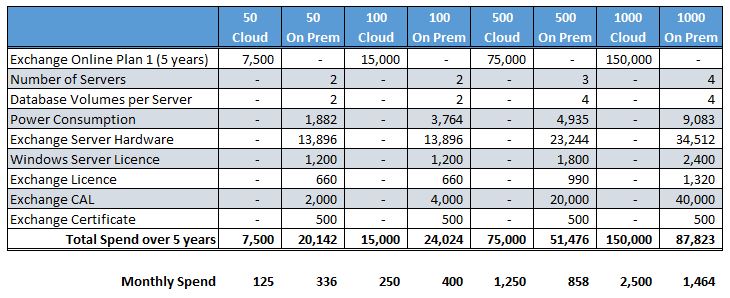
Cost Summary Exchange Cloud vs On-Premise
So for 100 users or less it is a no brainer from a cost perspective, after that it becomes more difficult to make the decision purely on cost. There are of course cases where Office 365 cloud is just not (yet) an option, data sovereignty, very large emails over smallish WAN, etc. So even for a small company it might not be a simple answer.
For companies larger than 100 users there are other benefits to consider aside from straight out cost, which may still sway you toward the cloud
- Anti-Virus/Spam is much more solid with Office 365
- Disaster Recovery across 4 data centers
- Unlimited number of shared mailboxes at no extra cost
- Unlimited number of rooms/resources mailboxes at no extra cost
- Unlimited number of people on litigation hold (indefinite data retention)
- Always modern, updates monthly with new features
- No requirement to rebuild servers and Exchange every 5 years
- Integration with SharePoint, Skype for Business, OneDrive
- Ability to grow to use Azure AD, Multi Factor Authentication, Rights Management Services, Azure Cloud, InTune, EMS, etc.
- Ability to add integration for over 2200 3rd party SaaS applications including LinkedIn, Facebook, Twitter, Salesforce, etc, etc.
- Puts you on the road to allow Bring Your Own Device while retaining security
- Flexibility to mix and match services for different users
- Easy and predictable scalability (up or down) as users join or leave
As you can see as a more holistic question of should we go to Office 365, the answer can be a lot more complex. For a simple Exchange Online versus On Premise discussion the answer based on cost gets more difficult once you scale past 100 users.
Please note that every business will need to do their own cost/benefit since the nuances are so plentiful and varied, but I hope the above gives some insight in what to look at if you are interested in making a case based on cost.

