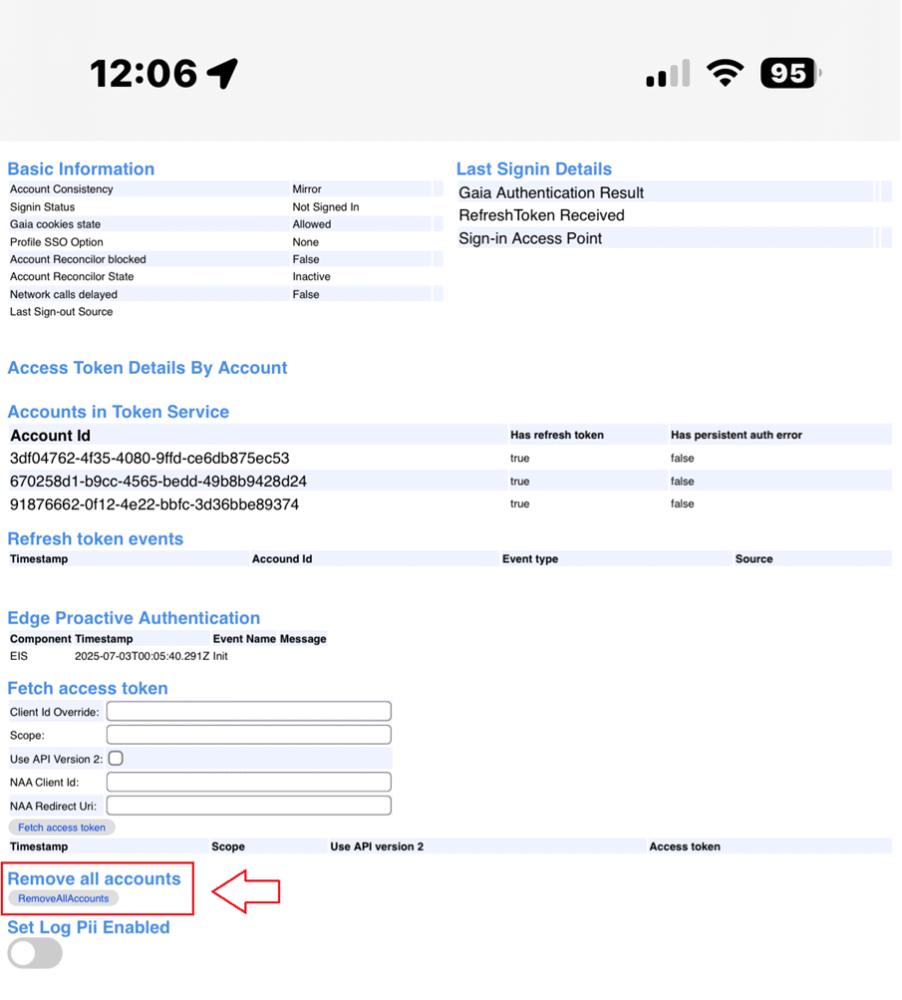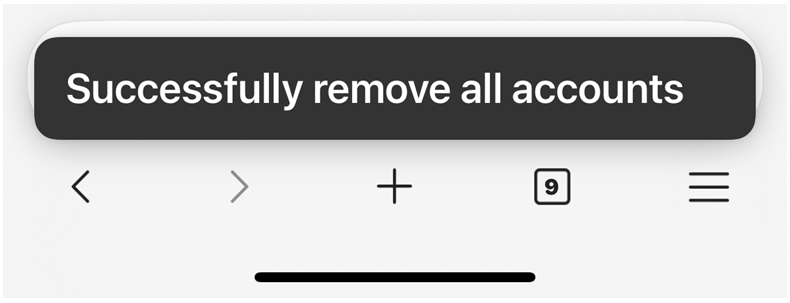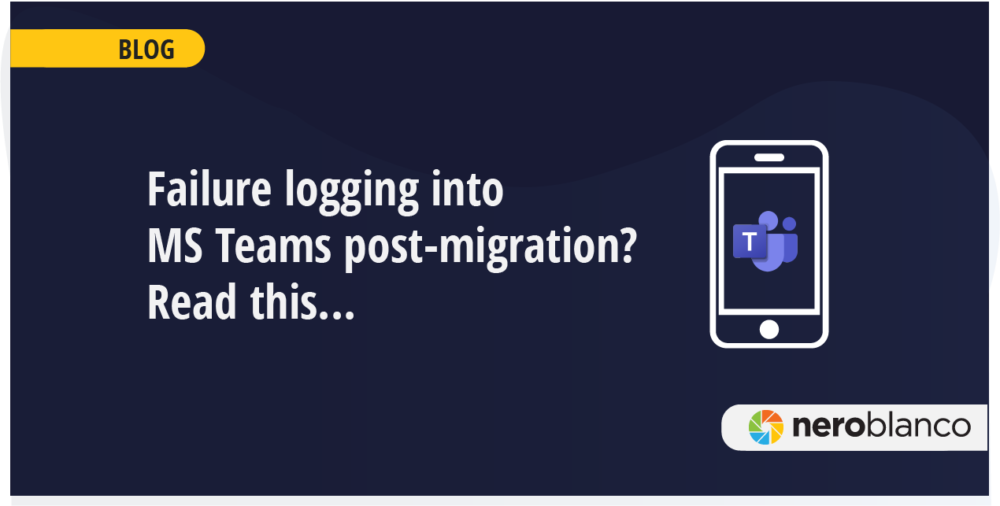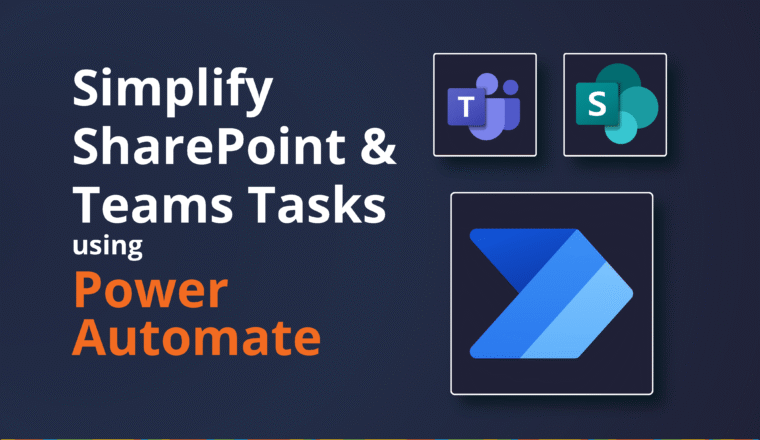Failure to login into Teams on mobile after a tenant to tenant migration
Recently we have seen some end users that have not been able to log back in to Microsoft Teams on their mobile devices after a tenant to tenant migration. No matter what they try, they are always forced to connect back to the source tenant. Outook was connecting fine.
End users had tried deleting all their Microsoft apps, including MS Authenticator and already unenrolled the device from the source and enrolled to the target. But not always.
The answer in this particular case was to clear the Mobile Edge Browser User Account Cache.
On the device open Edge Browser, and type this at the address bar: edge://signin-internals
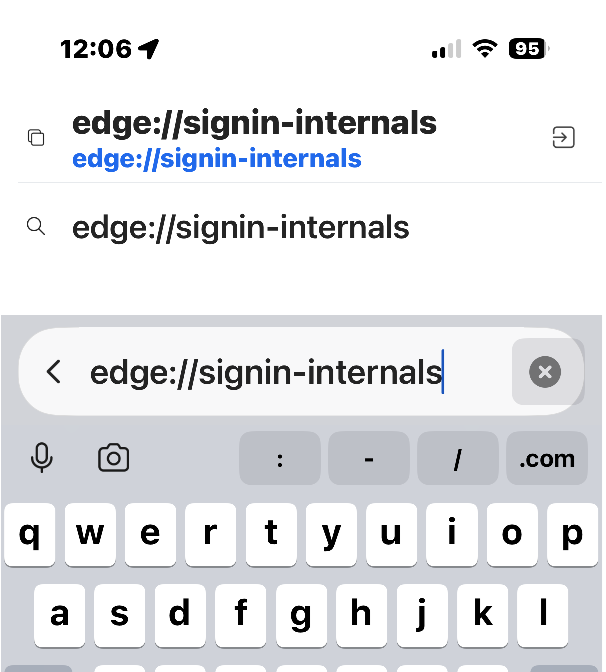
Find: Remove all accounts and click it.