Outlook Rules not running automatically
Recently we received a support request from a client regarding Outlook Rules for a shared mailbox not running automatically – but they would run manually by the end users. The had been running successfully up until now without issue. Being an Exchange Admin and Outlook specialist, I figured I would get this resolved in no time. Well it turned out to be a bit trickier than we had anticipated.
My first suspicion was that it was related to the total number of enabled rules exceeding the Rules Quota. A quick check showed there were 49 rules and the RulesQuota was 65 KB
(Get-InboxRule -Mailbox mailbox@contoso.com).count
Get-Mailbox mailbox@contoso.com | FL RulesQuota
So I raised it to 256 KB with Set-Mailbox -RulesQuota “256 KB”
This did not resolve the issue so I moved to looking at the actual Rules in Outlook. This served two purposes, I could create a brand new Outlook Profile and look at the Rules. It was unlikely a new Outlook profile would make any difference, and it did not.
Looking at each rule I was looking for any oddities like run “on this computer only”, or “stop processing more rules” and any that were moving to folder where the target folder did not exist. A spot check showed they all looked pretty normal.
Then we moved to exporting all the Rules, deleting them and re-importing them.
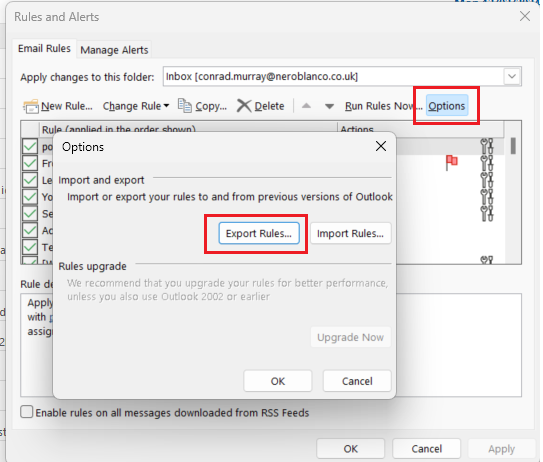
This did not work. So I created a brand new Rule and checked if that would run automatically. It did not, but it did run manually like all the others.
I switched to OWA to check the Rules, they all looked identical Server based Rules, but I created new one anyway – again it did not run atumatically.
I decided to pull in a colleague for peer review and together we worked through it all again. We checked the Mailbox Quota, whilst the mailbox was large, it was only around 80% of quota.
Working through a bit more we had an inkling about Journalling issues and limitations and sure enough when we looked at the TransportConfig we could see this mailbox was being used as the JournallingReportNdrTo mailbox.
Get-TransportConfig | FL JournalingReportNdrTo
So we created a new Shared Mailbox and ran:
Set-TransportConfig -JournalingReportNdrTo ClientJournalingReportNdrTo@contoso.com
And voila! The Mailbox Rules strated working again.
Here is the technical link to why this break Rules:
Transport and mailbox rules in Exchange Online or on-premises Exchange Server don’t work as expected
We checked with the client when and how that attribute had been updated and there was a simple explanation. They advised us that they had deployed a tool that required Journalling and that tool had updated the TransportConfig attribute during the deployment when the client was required to provide a Mailbox value. Technically speaking, this value should NOT be a Microsoft 365 Exchange Online Mailbox but as it is used only used when the Journaling mailbox is not available it was ok.


