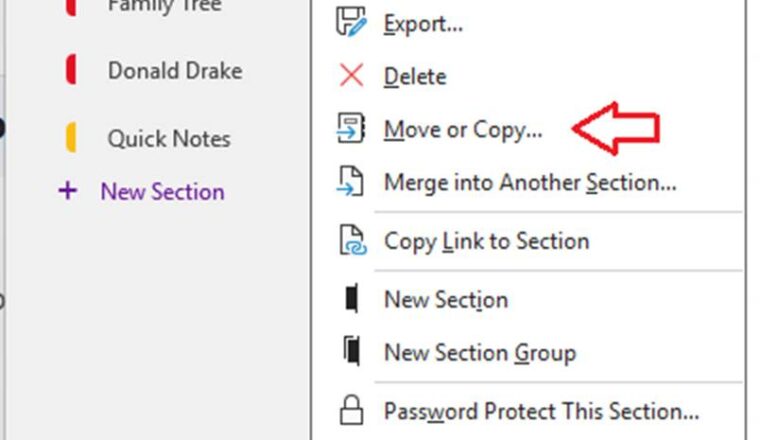The Microsoft Account Dilemma
For about 18 months now I have been in a world of pain. Up front I want to say that Microsoft do an incredible job at this really. This is complicated stuff I am sure, connecting all these disparate systems, migrating and consolidating. I think where they have gone wrong is that by trying to be helpful to everyone, they have played themselves into a corner.
Note to anyone reading this blog and has not experienced this issue. Trust me on this, ONLY create and use a Microsoft Account that is either hotmail.com, outlook.com or live.com. If you think you may EVER use your own Domain in Azure or Office 365, do NOT make it an MSA.
I first noticed it when a client tried to share part of their Office 365 SharePoint site with me. Despite everyone’s best intentions – their side and ours, we simply could not get it working and no one could really figure out why. We removed and re-added several times before the client simply gave me a “Guest” account.
The second time I noticed it was when I went to MSDN and I couldn’t download any Software?
Then I noticed other issues that I will elaborate on shortly.
Now, I suspect I am not the only one on this boat, but I was probably affected more than others by the sheer number of Microsoft systems
that I interact with: (See further reading links at the end of this blog for more stories of woe)
We, Nero Blanco, are Microsoft Gold Partners and I am an MCSE in a few areas. The tying of my MCP ID / credentials to our Partner Account gave us additional benefits and to me personally I was eligible for MSDN downloads. by associating to our Partner Portal. I attend WPC and MEC/Ignite most years, but then that got broke as well.
One thing I would suggest. Do not even try calling for telephone support. I spent probably 3 of the worst hours of my life trying to explain my issue and then got passed to every possible support team for each silo where I use an account to authenticate. What really irked me was that I was trying to articulate my issue, which was not being understood. I asked the technician to come on a screen share so that I could show the issue, but they just would not do that.
What happened?
Well, somehow, I created a Microsoft Account, just like what you can create at hotmail.com, outlook.com, live.com but using my Office 365
email address conrad.murray@neroblanco.co.uk I don’t remember how or why I actually did this, (I suspect registering for something Microsoft related)
Email 28 February 2015
Microsoft account
Verify your email address
To finish setting up this Microsoft account, we just need to make sure this email address is yours.
Verify conrad.murray@neroblanco.co.uk
Or you may be asked to enter this security code: 1568
If you didn’t make this request, click here to cancel.
Thanks,
The Microsoft account team
And again
Email 15 September 2016
Microsoft account
Verify your email address
To finish setting up this Microsoft account, we just need to make sure this email address is yours.
Verify conrad.murray@neroblanco.co.uk
Or you may be asked to enter this security code: 0328
If you didn’t make this request, click here to cancel.
Thanks,
The Microsoft account team
but the combination of Microsoft back-end authentication methods (MSA and B2C) got very confused when I tried to login with conrad.murray@neroblanco.co.uk as it was both.
What sites were affected?
Website | URL |
|
Partner Network |
| |
Partner Membership |
| |
3rd Party | various |
|
Microsoft Inspire / WPC |
| |
Microsoft Ignite |
| |
Microsoft Virtual |
| |
Visual Studio |
| |
MSDN |
| |
Microsoft Partner |
| |
Office 365 |
| |
Office products – |
|
|
I kept getting that pesky box asking:
“Work or school account” / “Personal Account”
sometimes also seen as
“Microsoft account” / “Organizational account”
Both my accounts had the same password too, so was never really sure which one was getting authenticated. (In hindsight I should have
changed one)
How did I fix it?
Ultimately this was resolved by killing off the Microsoft Account:
https://support.microsoft.com/en-gb/help/12412/microsoft-account-how-to-close-account
BUT, I was in the fortunate situation I could trash that Microsoft account as I never used it in anger for anything. Had this been a real working account I would have been pretty annoyed.
Well it all started gaining momentum when I went to Microsoft Ignite and went to a presentation from Nasos Kladakis https://twitter.com/akladakis who is pretty much the authority on Azure Active Directory and Authentication – he’s the Product Manager. I went and found him afterwards at the booth and explained my situation. Fortunately, he “got it” immediately, in fact he is all too painfully aware of the issues a lot of their customers are facing. He listened to my tale of woe, and whilst he had some initial suggestions and questions he suggested that I follow up with him directly after Ignite. So I did.
This started a journey dating from 28 September 2016
Nasos then connected me to Ariel Gordon. https://twitter.com/askariel Interestingly his first response was that they finally blocked (15 Sept 2016) anyone new from creating a Microsoft Account where the Domain is an already existing Azure Domain. (Not sure how this helps them in reverse tho…)
Rename Microsoft Account
First I tried renaming the Microsoft Account, and by re-naming I mean: adding an alias, making that the primary, which makes the original name an alias, then deleting that alias.
Hi,
You have changed your primary alias from conrad.murray@neroblanco.co.uk to cimurray@outlook.com.
If you made this change, you don’t need to do anything.
If you didn’t make this change, please follow these steps:
1. Reset your password by going to https://account.live.com/password/Reset
2. Change your primary alias by going to https://account.live.com/
Thanks,
The Microsoft account team
But that doesn’t work, presumably because of the unique (immutable) ID.
Windows unique ID:
1. Sign into login.live.com
2. On the next page go to “Your Info”
3. In the middle list click on “Edit your personal info”.
4. On the bottom of a page you should see “Unique ID”
MSDN / Visual Studio
Ariel connected me to Marc Paine https://twitter.com/markpaine51 at the MSDN team to fix the MSDN issue.
(Looks like he has helped a few people! http://www.bartread.com/2016/09/02/a-happy-ending-to-the-visual-studio-story-microsoft-team-steps-in-to-help/
I had two MSDN working logons at this point: conrad.murray@neroblanco.co.uk and conradmurray@msadomain.com the former used to have the benefits, the latter did not.
We at Nero Blanco first removed me from our Partner Network and re-added me back in with just my actually MCP account – conradmurray@msadomain.com and in the meantime the MSDN team were switching to the Visual Studio logon. They killed off the conrad.murray@neroblanco.co.uk account and left me fully with conradmurray@msadomain.com
I also had to try removing my subscription in MSDN as well.
I then had to re-attach my subscription code to MSDN via the generated email link, MSDN said that I had been moved to Visual Studio but it
worked in the end. So this was resolved, in a reasonably timely fashion (2 weeks) and I was able to get my MCP/MSCE/Gold Partner download benefits.
Note: There has been a lot of REMOVING and RE-ADDING in this whole saga….
Deleting Microsoft Accounts
Eventually I then just deleted the Microsoft Account (per above). I even had a confirmation I deleted it. I also knew I had to wait 61 days.
https://support.microsoft.com/en-gb/help/12412/microsoft-account-how-to-close-account
Email dated 27 September 2016
Microsoft account
Your account is closed
Dear Conrad,
Your account cimurray@outlook.com, has been closed.
If you ever want to try again, you can create a new Microsoft account at any time.
Just go to https://signup.live.com/signup to sign up.
Thanks,
The Microsoft account team
But it came back…
Now, given the massive aggravation I have had with this issue, there is no way I would have re-activated it. But lo and behold, it
came back. Microsoft were adamant I recreated/reactivated it. But I didn’t.
I can only guess that through the myriad of logging in to any number of the above sites it got reactivated. Microsoft have said to me this is not possible, but like I said, there is NO WAY I would have ever accepted to reactivate it.
So I deleted it again.
Email received 7 February 2017
Microsoft account
Your account is closed
Dear conrad.murray@neroblanco.co.uk,
Your account conrad.murray@neroblanco.co.uk has been closed.
If you ever want to try again, you can create a new Microsoft account at any time.
Just go to https://signup.live.com/signup to sign up.
Thanks,
The Microsoft account team
Inspire and Ignite (formerly WPC)
When I attended Ignite (2016) I could not even log in to the App nor could I get to any of the content afterwards. I was worried I wouldn’t
be able to register, but I had printed off all my details, so I was good to go at the counter. However, since then I have had to contact both Inspire (WPC) and Ignite on
Apparently the Inspire site https://partner.microsoft.com/en-GB/inspire/ uses both MSA login and B2C. It made no difference. In the end I
emailed these guys: Microsoft Inspire MicrosoftInspire@microsoft.crgevents.com Whilst they could see that I was successfully registered in to Inspire with conrad.murray@neroblanco.co.uk I simply could not log in, so that had to run a utility back-end to substitute me:
Thank you for your reply. I will use the substitution tool in order to clear your current Microsoft account: conrad.murray@neroblanco.co.uk from your account. This substitution will be performed on your account from the back-end.
You will receive an email stating that you have been substituted into a registration. Please first make sure that
you are closed out of all programs that are currently logged into your preferred log in credentials. When you receive the e-mail, please click on
secure URL, if prompted, verify your e-mail conrad.murray@neroblanco.co.uk, and then follow the instructions to associated your preferred log in credentials.
For Ignite I emailed: Microsoft Ignite Registration MicrosoftIgnite@microsoft.crgevents.com
as we had not yet Pre-registered as a company, we went right ahead and did that. I was then able to follow the Secure URL process and connect my MSA account (conradmurray@msadomain.com) with conrad.murray@neroblanco.co.uk what still bothers me though, is my previous attendance is now lost. I’m not sure if I win a special t-shirt if I get to 10 years, but looks like I might miss out ☹
Partner
Partner Network https://partner.microsoft.com/en-GB/
I had four main issues:
1 When I logged on and got authenticated I could not edit my profile at all. When I clicked on “View profile”, I just got an error in the Popup box. Both Location and Membership Expiration just had the word “error” in red.. (CM This is resolved now and I don’t have a screenshot) I could however see my profile from another section of the Partner Portal, but…
2 I was associated to an Orphan Organization and I could NOT remove the association.
Worse still I was the Global Admin of that Partner Organisation so the error I got was that because I was a key Contact, it could not be removed, but I had no way of logging into that long defunct organisation
a. I logged a ticked eventually with Microsoft Partner Support directly – the browser steps were a bit tricky and the browser timed out 2 or 3 times initially, but once I got the ticket in the queue, support have been excellent
3 I could not edit my phone number or name.
The error I got was: “This MCP ID is currently associated to another organization: Nero Blanco IT HQ. You must disassociate this MCP ID from Nero Blanco IT HQ before associating it with another organization. If you need assistance, please contact your Regional Service Centre.
Turns out This is a known issue, you can work around by simply clearing the MCP number in the MCP field, then save. This does not remove or delete your MCP association.
4 Once the first two were resolved but I am now left with a new issue that is both my associated Locations are null
For this last issue, we have removed my account from the Partner Portal and we will wait two days and then add it back.
Further Reading: