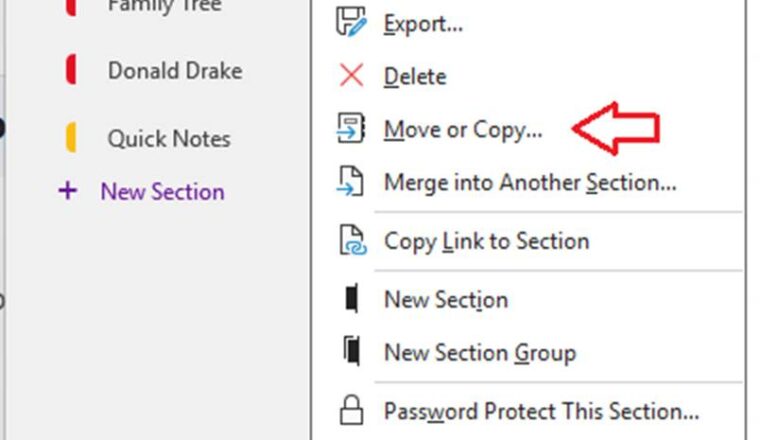Outlook “Quick Wins”
Often in the world of Notes to Exchange migrations we run into resistance at all levels at the organisation, but never more so than the incumbent Messaging Admins themselves. The best way around this is sell this as a new skill to learn at the opportunity to become dual skilled at two Messaging Platforms.
If nothing else, pointing out where the products will enhance and help end-users is often helpful, especially when it is tied to the promise of a few less helpdesk tickets to deal with.
So, I have compiled a list of quick wins that could be communicated to users during the pre-migration phase.
I have focused only on things that Outlook & Exchange delivers over and above Lotus Notes & Domino – not the things that you would expect in an Outlook marketing pitch.
This is based on my Lotus Notes 7x and 8x experience, an whilst I have been using Outlook for a long time now, I recently was back on an engagement where I had to use Lotus Notes for 4 months continually for my production email. I can definitely state that I prefer to use Microsoft Outlook. Now, to be fair and add context, Lotus Notes is actually an Application and EMail experience. The Mail Client itself is actually just one Database in your suite. The Lotus Notes Mail File Template can be tweaked and updated to almost an unlimited extent, but out of the box, well it is just not as good 🙂 (IMHO)
Outlook Features over Lotus Notes
- Ability to Categorize Mail
- Ability to use and edit Auto Correct options, the dictionary is shared over MS Office
- Ability to use Multiple Email Signatures for New and Reply
- Activity Tracking by Contact
- Enhanced Grammar and Spell Checking, Word Count, Thesaurus etc
- Granular level of Folder Sharing/Delegation
- Hugely improved unread mark management, lets face it, any Lotus Notes user will tell you the woes of Unread
- Marks when using multiple machine, iNotes and a mobile device
- Improved client side rules, and the ability to create a rule and run it over the whole mailbox at time of creation
- Improved HTML Email Rendering
- More Granular event driven Out of Office Notifier – can be set per time window (compared to Domino 7 Out of Office Agent rather than Router Service in Domino 8/9)
- More stable email client – no more Notes Red Box crash
- No more winmail.dat from external senders!
- Noticeably Faster attachment adding
- Noticeably Faster attachment opening
- Noticeably faster mailbox opening and switching between folders
- Outlook Web Access – OWA is 90%+ feature equivalent to Fat Outlook
- Reply to All without Attachment – This is the default in Outlook, rather than having to select it from a drop down
- Simplified ability to send Plain Text, Rich Text and HTML Mails
- Simplified Contacts import fr0m previous address books – compared to Notes 7
- Simplified Interface aligned with other MS Office Products
- Single Sign On – no more Notes ID file!
- Tighter integration with other Office products Word, SharePoint
- Visual calendar reminders that don’t take over Window Focus
- Ability to easily add POP3 and IMAP accounts
- Easy to add personal S/MIME Digital Certificates
- Rights Protect emails with Information Rights Management integration with AD RMS
- SendAs rights, rather than having to Switch ID
- Ability to easily control the size of your local mailbox with the OST cache slider bar