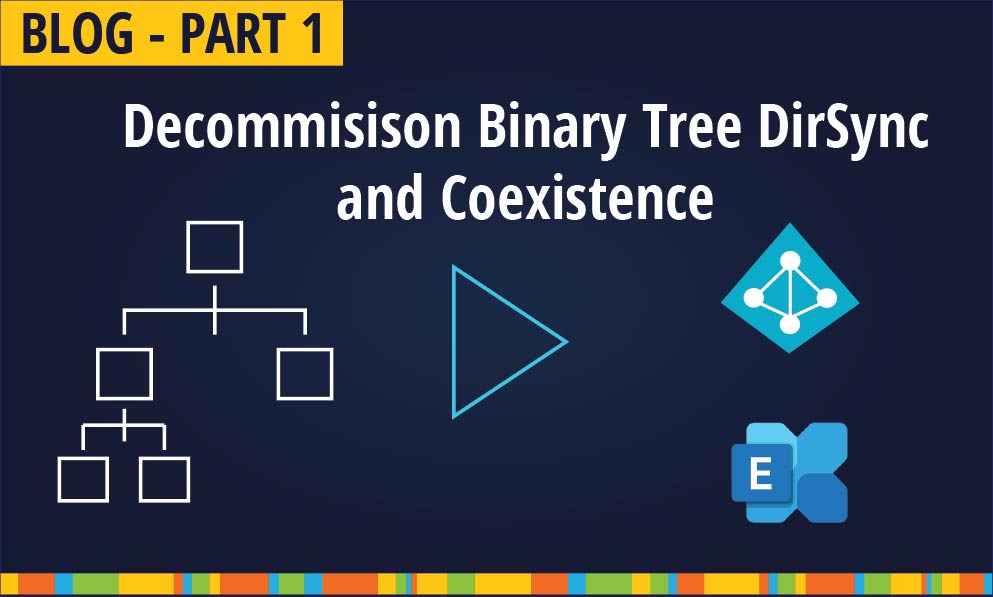Decommission Binary Tree DirSync and Coexistence – Part 1
Now is the time
Now would be a good time to bite the bullet and remove coexistence from your environment. Here we will talk about how you could achieve this.
Why?
Because on 1 September 2024 Quest announced that they will no longer support the Binary Tree Coexistence, Migration and Directory Synchronisation tools for HCL (IBM Lotus) Notes and Domino to Active Directory and Microsoft Exchange.
This is your official notice that all versions of: Binary Tree Integration for Notes, Binary Tree Directory Sync Pro for Notes and Binary Tree Migrator for Notes will reach end of support on September 1, 2024. After this date, technical support will no longer be available for this product.
- https://support.quest.com/product-notification/noti-00001409
- https://support.quest.com/product-notification/noti-00001410
- https://support.quest.com/product-notification/noti-00001407
Quest Software, acquired Binary Tree in September 2020, however I am sure most customers would not have been expecting that support and product development would just be abandoned 4 years later.
But this is exactly what Quest have done.
Quest will provide no new features or code fixes and will not sell any more licences. This is particularly an issue for DirSync, as licenses for DirSync are not perpetual or transferrable, so once you have consumed all your current licences DirSync will no longer create new Users in your AD.
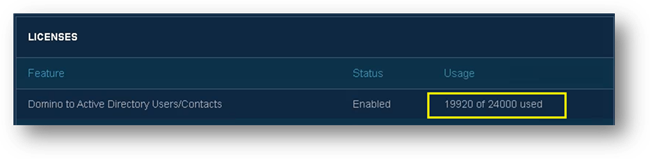
This will be an issue for new joiners of course, and where those new joiners are added to Domino Groups the corresponding Groups in AD will not be updated correctly and will eventually completely fall out of sync.
So, what are your options?
Option 1: Do nothing…
Coexistence Routing
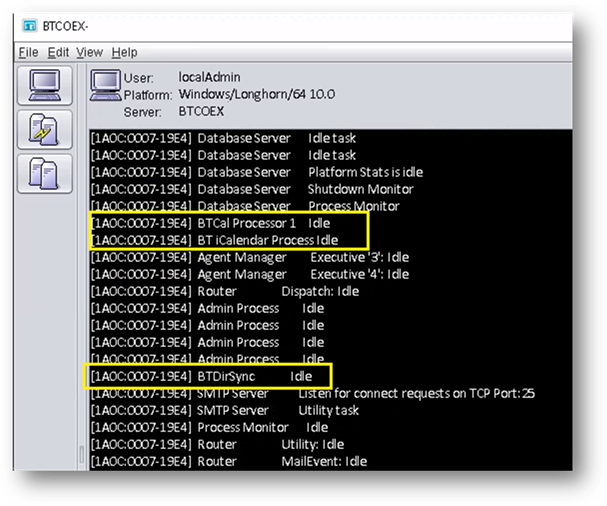
Coexistence routing between Domino to Microsoft Exchange / Exchange Online will continue to route. However, at some point you will need to upgrade the underlying Operating Systems and Domino Server.
The last version of Integration for Notes 20.13 currently lists the following as supported, well supported is a moot point, because NOTHING is supported now.
- Domino 8.5.3, 9.0.1, 10, 11, or 12 (English)
- Windows Server 2012 R2, Windows Server 2016 and Windows Server 2019 (US English)
It is extremely unlikely that later versions of the OS and Domino will be compatible so you will be stuck on systems that are getting more and more out of date and will pose a security threat. Windows Server 2019 is already 6 years old HCL Domino Server v12.0 was released 7 June 2021
Directory Synchronisation “DirSync”
DirSync will continue to run and update your users and Groups, but after a while all the licences will become exhausted, and no new Users will make their way to the SQL Database Person table.
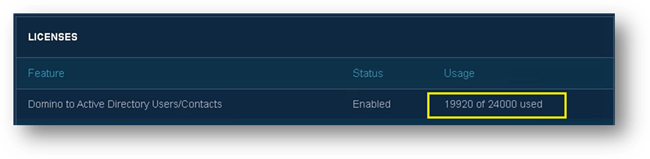
Those users will therefore never be in scope to be added to Groups. Groups will eventually get out of date in the target and not represent the membership from the Source.
The last version of Directory Sync Pro for Notes 20.13.02 currently lists the following as supported, again supported is a moot point, because NOTHING is supported now.
- Active Directory: Certified to work with Active Directory Domain and Forest Functional Levels 2012 R2 and 2016
- Domino Server: Domino 9.0.1, 10.x, 11.x 12.x English (Language packs are supported)
- Supported OS: Windows Server 2012 R2, Windows Server 2016, or Windows Server 2019; US English Operating System
- SQL Server Database: SQL Server 2012, SQL Server 2016, SQL Server 2019
At some point you will need to upgrade the underlying Active Directory, Operating Systems, SQL Server and Domino Server.
It is extremely unlikely that later versions will be compatible so you will be stuck on systems that are out of date and will pose a security threat. Windows Server and SQL Server 2019 are already 6 years old.
Option 2 – Decommission Coexistence and DirSync
It is highly likely that by now all your user mail files have migrated to Microsoft Exchange and will therefore be collaborating from the same platform for mail and calendaring.
The bulk of your Mail-In Databases have probably been migrated to Shared Mailboxes and likewise Rooms & Resources have migrated to Exchange Online Room and Equipment mailboxes.
This completely negates the need for Calendar remediation via the coexistence tools. e.g. custom repeating meetings, rescheduling “all future” and other types of unsupported meetings because everyone is on the same platform.
Move to Native Routing
Unless you are explicitly relying on a specific feature of Coexistence routing—such as ZApp integration (that assists with supporting emailing of Notes specific design elements or Notes-encrypted content), then modern Domino Server versions can comfortably and effectively substitute coexistence routing with native routing when integrated with Microsoft Exchange.
Native routing capabilities offer robust MIME support, enabling seamless message interoperability in most environments. HCL Domino Server is currently version 14 with 14.5 slated to go live June 2025, but version 9x and above will get the job done.
Additionally, there are several Domino server configurations and notes.ini settings that can be tuned to further reduce routing incompatibilities, ensuring a smoother coexistence experience without the need for third-party tooling.
Settings like:
- $CSCompatibilityMode=3 Controls how calendar items are presented to recipients using non-Notes mail systems (e.g., Outlook). 3 = shows the “Some invitees use other mail programs” option and locks it on for all meetings.
- DisallowRelatedIcalendarMIME=2 Prevents conversion of “related” parts in calendar MIME messages, often used to manage unsupported inline content in iCal mail. 2 further restricts related attachments in MIME calendar items.
- TNEFEnableConversion=1 Turns on TNEF conversion support so Domino can read/convert Microsoft Rich Text Format (Winmail.dat) content in mail from Outlook.
- TNEFAttachRTF=1 Ensures that when converting RTF messages, Domino attaches an .rtf body file (e.g., message_body.rtf) to preserve formatting.
Changes to support Native Routing
Exchange to Domino
Exchange to Domino mail routing will not require any remediation, so therefore the bulk of your remaining coexistence routing is almost certainly going to be from Notes & Domino applications to end-users on Exchange. You will need to make changes to your Send connector of course to no longer mail to the Coex server first.
Domino to Exchange
Update to Person Documents
Forwarding address
You will need to use an Agent to update all Person Documents to use the Forwarding address field to a proxyAddress for the Exchange recipients.
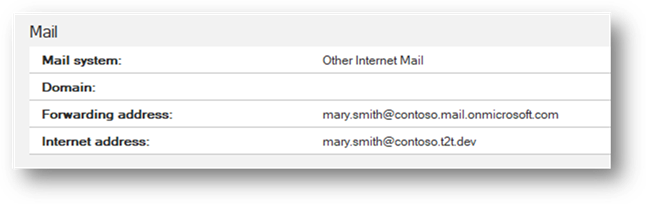
Instead of the Foreign Domain style used by Binary Tree to route over BTCoex.
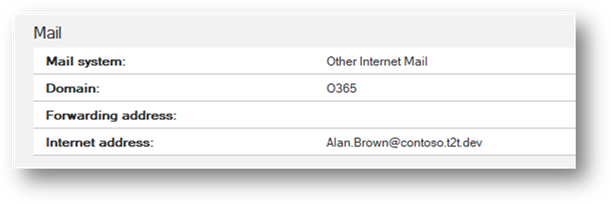
Smart host Alternative
You can also use the Smart host that will route all mails for users without needing to update their forwarding address
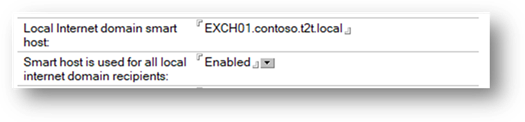
Domino sends all incoming SMTP mail for local Internet domains to the smart host for processing first, even if the recipient exists in your Domino Directory — essentially acting as a gateway or filter.
Domino Application Routing
Most of those emails are likely to pass straight through with no intervention required, albeit some formatting and fidelity might not be pristine. Doc links will still work arriving as notes:/// clickable links (if the Notes Client is still being used)
What won’t work?
- Stored Forms – although they will attempt to be rendered so would be readable, but not actionable
- Hotspots and buttons
- Lotus Notes encrypted email that is encrypted with a Notes ID
For those applications, you will need to contact the Notes developers and check if they can be remediated to send emails a different way – perhaps just the MIME body content is only needed now or a link back to the primary application or perhaps a new App that has replaced it. Maybe that App has moved to Teams, Forms, Power Platform etc.
It might be possible to leverage MIME Certificate based encryption rather than Notes encryption if that is a genuine use case. i.e. an HR Notes Application.
It maybe that some of those applications are legacy and soon to be decommissioned and this will advance that process.
Decommission Binary Tree DirSync and Coexistence – Part 2
Decommission Binary Tree DirSync and Coexistence – Part 3