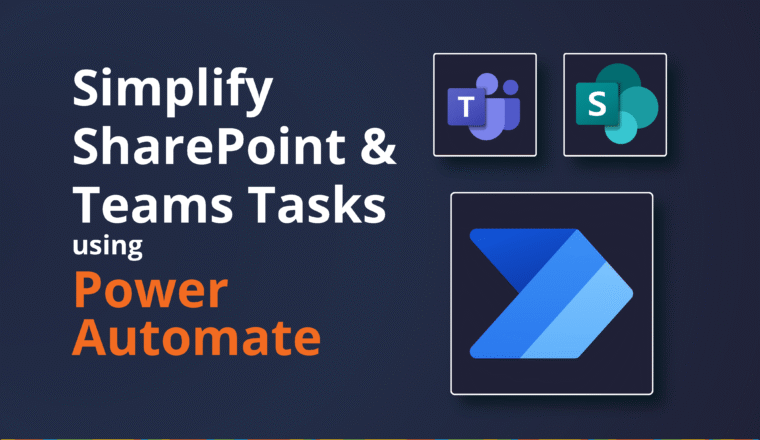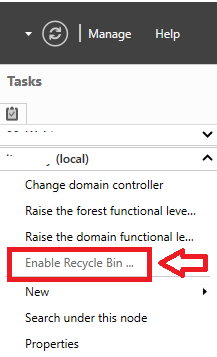Enabling Remote Administrators for O365
By Carl Baumann, CEO 4ward North America, and Twan van Beers, Nero Blanco
The administration tasks for an Office 365 deployment are really designed around a centralized management model. Within the free admin toolset provided by Microsoft there is no way to setup regional management rights for administrators who ONLY want to take care of their local business units or geographical site users. Within O365 there’s only a global administration role to perform admin tasks. For large enterprises it is generally unacceptable to provide that level of full-control to shadow IT or admins at remote business units. So what if you want to split out administration by different countries, departments or offices? What do you do if you need to setup regional management for Office 365 without giving away full admin rights over the entire user community?
Luckily the folks at 4ward saw this gap and included it in their award winning management software, 4ward365. With 4ward365 you can segment your users pretty much any way you like. And once you have those segments configured you can grant a subset of tasks to administrators who will only be able to manage that subset of users. Sounds easy? Well, because of the way the 4ward365 solution was architected from the beginning it does make it simple to perform these functions.
Let’s take an example where you want to group your user base by country. To perform this function you go into the management menu of 4ward365 and select the view to Manage Groups. (see graphic example below). Simply select the users that you want to group by a specific country identifier and use the drop-down menu to apply that configuration to those users.

The next step is to create the sets of permissions that you want to assign to the different administrators. To do this within 4ward365, you just need to go back to the management menu and choose Manage Permissions. Here you have the ability to create a permission set which will enable a remote admin with a controlled number of administration tasks and identify the country segment, or other group designation, which you want them to manage. You can assign it a specific name and detailed description, and then select the members for which this permission set will apply. Then from the menu and management actions tab simply select which reports you want those remote admins to be able to see in the menu and what management tasks you want them to be able to perform. Viola, you’re all set.

So you have assigned a group of users to the membership of one or more groups (i.e. By Country), and therefore have controlled the scope of who can perform administration tasks for them. Also you have assigned a remote administrator to have one or more permission sets, and therefore enabled them with access to what they can see and what actions they can perform (i.e. Change User Account Passwords). When that remote administrator now logs onto the 4ward365 portal they will only be able to make changes to those users that you’ve granted them access, and they will only be able to perform those admin actions that you’ve specifically assigned. Congratulations, you’ve successfully assigned a controlled set of management rights to remote admins.

There you have it. No native O365 administrator rights are needed within the tenant for these remote admins, so there is no way for them to log onto the Office 365 portal and make changes directly within the tenant or via PowerShell. So your overall user community is secure and you can distribute and configure the administration for your O365 environment how you want to.
If you are interested in finding out more about our 4ward365 solution and how it can cut your administration time in half, please try it for free or contact us:
About 4ward & Nero Blanco partnership
Nero Blanco has developed its entire business strategy around pre-sales, support, consulting, and implementation of Office 365 solutions for enterprise clients around the globe—with a focus on the UK and Europe. The firm’s primary business involves being highly-skilled at 4ward365 software and developing a close relationship with the 4ward technical and support teams. Since its inception five years ago, Nero Blanco has worked multiple 4ward clients that span project-specific clients through large multinational enterprises.